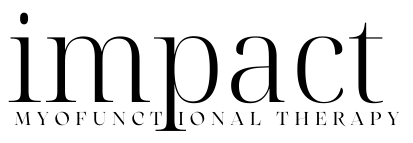Check Your Media Settings
This Will Help Your Appointment Run SmoothlyCheck Your Media Settings
How To Check Your Microphone Settings
For Mac:
For Windows:
- Go to Start and search for microphone setup
- When the microphone setup opens, you may be prompted to fix your microphone (even if it’s previously been working)
- Walk through the guided microphone setup/fix
- When done, go back to Chrome and refresh the page where the online meeting is taking place.
Or, try vising a website for more help.
How To Check Your Webcam Settings
Because we all use different webcams, I cannot provide specific instructions here. You will need to do a search and make sure your camera is working. Sometimes in the doxy.me or Skype program you have to accept that the program access your camera and microphone.